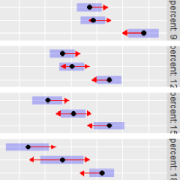
Utilities and options for emmeans
emmeans package, Version 2.0.1
Source:vignettes/utilities.Rmd
utilities.RmdContents
Updating an emmGrid object
Several internal settings are saved when functions like
ref_grid(), emmeans(),
contrast(), etc. are run. Those settings can be manipulated
via the update() method for emmGrids. To
illustrate, consider the pigs dataset and model yet
again:
pigs.lm <- lm(log(conc) ~ source + factor(percent), data = pigs)
pigs.emm <- emmeans(pigs.lm, "source")
pigs.emm## source emmean SE df lower.CL upper.CL
## fish 3.39 0.0367 23 3.32 3.47
## soy 3.67 0.0374 23 3.59 3.74
## skim 3.80 0.0394 23 3.72 3.88
##
## Results are averaged over the levels of: percent
## Results are given on the log (not the response) scale.
## Confidence level used: 0.95We see confidence intervals but not tests, by default. This happens
as a result of internal settings in pigs.emm.s that are
passed to summary() when the object is displayed. If we are
going to work with this object a lot, we might want to change its
internal settings rather than having to rely on explicitly calling
summary() with several arguments. If so, just update the
internal settings to what is desired; for example:
pigs.emm.s <- update(pigs.emm, infer = c(TRUE, TRUE), null = log(35),
calc = c(n = ".wgt."))
pigs.emm.s## source emmean SE df n lower.CL upper.CL null t.ratio p.value
## fish 3.39 0.0367 23 10 3.32 3.47 3.56 -4.385 0.0002
## soy 3.67 0.0374 23 10 3.59 3.74 3.56 2.988 0.0066
## skim 3.80 0.0394 23 9 3.72 3.88 3.56 6.130 <0.0001
##
## Results are averaged over the levels of: percent
## Results are given on the log (not the response) scale.
## Confidence level used: 0.95Note that by adding of calc, we have set a default to
calculate and display the sample size when the object is summarized. See
help("update.emmGrid") for details on the keywords that can
be changed. Mostly, they are the same as the names of arguments in the
functions that construct these objects.
Of course, we can always get what we want via calls to
test(), confint() or summary()
with appropriate arguments. But the update() function is
more useful in sophisticated manipulations of objects, or called
implicitly via the ... or options argument in
emmeans() and other functions. Those options are passed to
update() just before the object is returned. For example,
we could have done the above update within the emmeans()
call as follows (results are not shown because they are the same as
before):
Setting options
Speaking of the options argument, note that the default
in emmeans() is
options = get_emm_option("emmeans"). Let’s see what that
is:
get_emm_option("emmeans")## $infer
## [1] TRUE FALSESo, by default, confidence intervals, but not tests, are displayed
when the result is summarized. The reverse is true for results of
contrast() (and also the default for pairs()
which calls contrast()):
get_emm_option("contrast")## $infer
## [1] FALSE TRUEThere are also defaults for a newly constructed reference grid:
get_emm_option("ref_grid")## $is.new.rg
## [1] TRUE
##
## $infer
## [1] FALSE FALSEThe default is to display neither intervals nor tests when
summarizing. In addition, the flag is.new.rg is set to
TRUE, and that is why one sees a str() listing
rather than a summary as the default when the object is simply shown by
typing its name at the console.
Setting and viewing defaults
The user may have other preferences. She may want to see both
intervals and tests whenever contrasts are produced; and perhaps she
also wants to always default to the response scale when transformations
or links are present. We can change the defaults by setting the
corresponding options; and that is done via the
emm_options() function:
emm_options(emmeans = list(type = "response"),
contrast = list(infer = c(TRUE, TRUE)))Now, new emmeans() results and contrasts follow the new
defaults:
pigs.anal.p <- emmeans(pigs.lm, consec ~ percent)
pigs.anal.p## $emmeans
## percent response SE df lower.CL upper.CL
## 9 31.4 1.28 23 28.8 34.1
## 12 37.5 1.44 23 34.7 40.6
## 15 39.0 1.70 23 35.6 42.7
## 18 42.3 2.24 23 37.9 47.2
##
## Results are averaged over the levels of: source
## Confidence level used: 0.95
## Intervals are back-transformed from the log scale
##
## $contrasts
## contrast ratio SE df lower.CL upper.CL null t.ratio p.value
## percent12 / percent9 1.20 0.0671 23 1.038 1.38 1 3.202 0.0110
## percent15 / percent12 1.04 0.0604 23 0.896 1.20 1 0.650 0.8613
## percent18 / percent15 1.09 0.0750 23 0.911 1.29 1 1.194 0.5201
##
## Results are averaged over the levels of: source
## Confidence level used: 0.95
## Conf-level adjustment: mvt method for 3 estimates
## Intervals are back-transformed from the log scale
## P value adjustment: mvt method for 3 tests
## Tests are performed on the log scaleObserve that the contrasts “inherited” the
type = "response" default from the EMMs.
NOTE: Setting the above options does not change how existing
emmGrid objects are displayed; it only affects ones
constructed in the future.
There is one more option – summary – that overrides all
other display defaults for both existing and future objects. For
example, specifying
emm_options(summary = list(infer = c(TRUE, TRUE))) will
result in both intervals and tests being displayed, regardless of their
internal defaults, unless infer is explicitly specified in
a call to summary().
To temporarily revert to factory defaults in a single call to
emmeans() or contrast() or
pairs(), specify options = NULL in the call.
To reset everything to factory defaults (which we do presently),
null-out all of the emmeans package options:
options(emmeans = NULL)Optimal digits to display
When an emmGrid object is summarized and displayed, the
factory default is to display it with just enough digits as is justified
by the standard errors or HPD intervals of the estimates displayed. You
may use the "opt.digits" option to change this. If it is
TRUE (the default), we display only enough digits as is
justified (but at least 3). If it is set to FALSE, the
number of digits is set using the R system’s default,
getOption("digits"); this is often much more precision than
is justified. To illustrate, here is the summary of
pigs.emm displayed without optimizing digits. Compare it
with the first summary in this vignette.
emm_options(opt.digits = FALSE)
pigs.emm## source emmean SE df lower.CL upper.CL
## fish 3.394492 0.03668122 23 3.318612 3.470373
## soy 3.667260 0.03744798 23 3.589793 3.744727
## skim 3.796770 0.03938283 23 3.715300 3.878240
##
## Results are averaged over the levels of: percent
## Results are given on the log (not the response) scale.
## Confidence level used: 0.95
emm_options(opt.digits = TRUE) # revert to optimal digitsBy the way, setting this option does not round the
calculated values computed by summary.emmGrid() or saved in
a summary)emm object; it simply controls the precision
displayed by print.summary_emm().
Startup options
The options accessed by emm_options() and
get_emm_option() are stored in a list named
emmeans within R’s options environment. Therefore, if you
desire options other than the defaults provided on a regular basis, this
can be easily arranged by specifying them in your startup script for R.
For example, if you want to default to Satterthwaite degrees of freedom
for lmer models, and display confidence intervals rather
than tests for contrasts, your .Rprofile file could contain
the line
Combining and subsetting emmGrid objects
Two or more emmGrid objects may be combined using the
rbind() or + methods. The most common reason
(or perhaps the only good reason) to do this is to combine EMMs or
contrasts into one family for purposes of applying a multiplicity
adjustment to tests or intervals. A user may want to combine the three
pairwise comparisons of sources with the three comparisons above of
consecutive percents into a single family of six tests with a suitable
multiplicity adjustment. This is done quite simply:
## contrast estimate SE df t.ratio p.value
## fish - soy -0.2728 0.0529 23 -5.153 0.0002
## fish - skim -0.4023 0.0542 23 -7.428 <0.0001
## soy - skim -0.1295 0.0530 23 -2.442 0.1364
## percent12 - percent9 0.1796 0.0561 23 3.202 0.0238
## percent15 - percent12 0.0378 0.0582 23 0.650 1.0000
## percent18 - percent15 0.0825 0.0691 23 1.194 1.0000
##
## Results are averaged over some or all of the levels of: percent, source
## Results are given on the log (not the response) scale.
## P value adjustment: bonferroni method for 6 testsThe default adjustment is "bonferroni"; we could have
specified something different via the adjust argument. An
equivalent way to combine emmGrids is via the addition
operator. Any options may be provided by update(). Below,
we combine the same results into a family but ask for the “exact”
multiplicity adjustment.
## contrast ratio SE df lower.CL upper.CL null t.ratio p.value
## percent12 / percent9 1.197 0.0671 23 1.022 1.402 1 3.202 0.0213
## percent15 / percent12 1.039 0.0604 23 0.881 1.224 1 0.650 0.9680
## percent18 / percent15 1.086 0.0750 23 0.894 1.320 1 1.194 0.7306
## fish / soy 0.761 0.0403 23 0.656 0.884 1 -5.153 0.0002
## fish / skim 0.669 0.0362 23 0.574 0.779 1 -7.428 <0.0001
## soy / skim 0.879 0.0466 23 0.756 1.020 1 -2.442 0.1111
##
## Results are averaged over some or all of the levels of: source, percent
## Confidence level used: 0.95
## Conf-level adjustment: mvt method for 6 estimates
## Intervals are back-transformed from the log scale
## P value adjustment: mvt method for 6 tests
## Tests are performed on the log scaleAlso evident in comparing these results is that settings are obtained from the first object combined. So in the second output, where they are combined in reverse order, we get both confidence intervals and tests, and transformation to the response scale.
To subset an emmGrid object, just use the subscripting
operator []. For instance,
pigs.emm[2:3]## source emmean SE df lower.CL upper.CL
## soy 3.67 0.0374 23 3.59 3.74
## skim 3.80 0.0394 23 3.72 3.88
##
## Results are averaged over the levels of: percent
## Results are given on the log (not the response) scale.
## Confidence level used: 0.95Accessing results to use elsewhere
Sometimes, users want to use the results of an analysis (say, an
emmeans() call) in other computations. The
summary() method creates a summary_emm object
that inherits from the data.frame class; so one may use the
variables therein just as those in a data frame.
An emmGrid object has its own internal structure and we
can’t directly access the values we see displayed. If follow-up
computations are needed, use summary() (or
confint() or test()), creates a
summary_emm object which inherits from
data.frame – making it possible to access the values. For
illustration, let’s add the widths of the confidence intervals in our
example.
## source emmean SE df lower.CL upper.CL CI.width
## fish 3.39 0.0367 23 3.32 3.47 0.152
## soy 3.67 0.0374 23 3.59 3.74 0.155
## skim 3.80 0.0394 23 3.72 3.88 0.163
##
## Results are averaged over the levels of: percent
## Results are given on the log (not the response) scale.
## Confidence level used: 0.95By the way, the values stored internally are kept to full precision, more than is typically displayed:
CIs$emmean## [1] 3.394492 3.667260 3.796770If you want to display more digits, specify so using the
print method:
print(CIs, digits = 5)## source emmean SE df lower.CL upper.CL CI.width
## fish 3.3945 0.036681 23 3.3186 3.4704 0.15176
## soy 3.6673 0.037448 23 3.5898 3.7447 0.15493
## skim 3.7968 0.039383 23 3.7153 3.8782 0.16294
##
## Results are averaged over the levels of: percent
## Results are given on the log (not the response) scale.
## Confidence level used: 0.95Adding grouping factors
Sometimes, users want to group levels of a factor into a smaller
number of groups. Those groups may then be, say, averaged separately and
compared, or used as a by factor. The
add_grouping() function serves this purpose. The function
takes four arguments: the object, the name of the grouping factor to be
created, the name of the reference factor that is being grouped, and a
vector of level names of the grouping factor corresponding to levels of
the reference factor. Suppose for example that we want to distinguish
animal and non-animal sources of protein in the pigs
example:
pigs.emm.ss <- add_grouping(pigs.emm.s, "type", "source",
c("animal", "vegetable", "animal"))
str(pigs.emm.ss)## 'emmGrid' object with variables:
## source = fish, soy, skim
## type = animal, vegetable
## Nesting structure: source %in% type
## Transformation: "log"Note that the new object has a nesting structure (see more about this in the “messy-data” vignette), with the reference factor nested in the new grouping factor. Now we can obtain means and comparisons for each group
emmeans(pigs.emm.ss, pairwise ~ type)## $emmeans
## type emmean SE df n lower.CL upper.CL
## animal 3.60 0.0267 23 19 3.54 3.65
## vegetable 3.67 0.0374 23 10 3.59 3.74
##
## Results are averaged over the levels of: percent, source
## Results are given on the log (not the response) scale.
## Confidence level used: 0.95
##
## $contrasts
## contrast estimate SE df t.ratio p.value
## animal - vegetable -0.0716 0.0455 23 -1.573 0.1295
##
## Results are averaged over the levels of: percent, source
## Results are given on the log (not the response) scale.Re-labeling or re-leveling an emmGrid
Sometimes it is desirable to re-label the rows of an
emmGrid, or cast it in terms of other factor(s). This can
be done via the levels argument in
update().
As an example, sometimes a fitted model has a treatment factor that
comprises combinations of other factors. In subsequent analysis, we may
well want to break it down into the individual factors’ contributions.
Consider, for example, the warpbreaks data provided with R.
We will define a single factor and fit a non homogeneous-variance
model:
warp <- transform(warpbreaks, treat = interaction(wool, tension))
library(nlme)
warp.gls <- gls(breaks ~ treat, weights = varIdent(form = ~ 1|treat), data = warp)
( warp.emm <- emmeans(warp.gls, "treat") )## treat emmean SE df lower.CL upper.CL
## A.L 44.6 6.03 7.97 30.6 58.5
## B.L 28.2 3.29 8.00 20.6 35.8
## A.M 24.0 2.89 8.00 17.3 30.7
## B.M 28.8 3.14 8.00 21.5 36.0
## A.H 24.6 3.42 8.00 16.7 32.5
## B.H 18.8 1.63 8.00 15.0 22.5
##
## Degrees-of-freedom method: satterthwaite
## Confidence level used: 0.95But now we want to re-cast this emmGrid into one that
has separate factors for wool and tension. We
can do this as follows:
warp.fac <- update(warp.emm, levels = list(
wool = c("A", "B"), tension = c("L", "M", "H")))
str(warp.fac)## 'emmGrid' object with variables:
## wool = A, B
## tension = L, M, HSo now we can do various contrasts involving the separate factors:
contrast(warp.fac, "consec", by = "wool")## wool = A:
## contrast estimate SE df t.ratio p.value
## M - L -20.556 6.69 11.4 -3.074 0.0203
## H - M 0.556 4.48 15.6 0.124 0.9899
##
## wool = B:
## contrast estimate SE df t.ratio p.value
## M - L 0.556 4.55 16.0 0.122 0.9881
## H - M -10.000 3.54 12.0 -2.824 0.0269
##
## Degrees-of-freedom method: satterthwaite
## P value adjustment: mvt method for 2 testsNote: When re-leveling to more than one factor, you have to be
careful to anticipate that the levels will be expanded using
expand.grid(): the first factor in the list varies the
fastest and the last varies the slowest. That was the case in our
example, but in others, it may not be. Had the levels of
treat been ordered as
A.L, A.M, A.H, B.L, B.M, B.H, then we would have had to
specify the levels of tension first and the levels of
wool second.