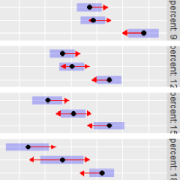These methods provide support for the xtable package, enabling
polished presentations of tabular output from emmeans
and other functions.
Usage
# S3 method for class 'emmGrid'
xtable(x, caption = NULL, label = NULL, align = NULL,
digits = 4, display = NULL, auto = FALSE, ...)
# S3 method for class 'summary_emm'
xtable(x, caption = NULL, label = NULL,
align = NULL, digits = 4, display = NULL, auto = FALSE, ...)
# S3 method for class 'xtable_emm'
print(x, type = getOption("xtable.type", "latex"),
include.rownames = FALSE, sanitize.message.function = footnotesize, ...)Arguments
- x
Object of class
emmGrid- caption
Passed to
xtableList- label
Passed to
xtableList- align
Passed to
xtableList- digits
Passed to
xtableList- display
Passed to
xtableList- auto
Passed to
xtableList- ...
Arguments passed to
summary.emmGrid- type
Passed to
print.xtable- include.rownames
Passed to
print.xtable- sanitize.message.function
Passed to
print.xtable
Value
The xtable methods return an xtable_emm
object, for which its print method is print.xtable_emm .
Details
The methods actually use xtableList,
because of its ability to display messages such as those for P-value
adjustments. These methods return an object of class "xtable_emm" –
an extension of "xtableList". Unlike other xtable methods, the
number of digits defaults to 4; and degrees of freedom and t ratios
are always formatted independently of digits. The print method
uses print.xtableList, and any ... arguments are
passed there.
Examples
if(requireNamespace("xtable"))
emm_example("xtable")
#>
#> --- Running code from 'system.file("extexamples", "xtable.R", package = "emmeans")'
#>
#> > pigsint.lm <- lm(log(conc) ~ source * factor(percent),
#> + data = pigs)
#>
#> > pigsint.emm <- emmeans(pigsint.lm, ~percent | source)
#>
#> > xtable::xtable(pigsint.emm, type = "response")
#> % latex table generated in R 4.5.2 by xtable 1.8-4 package
#> % Tue Dec 16 06:34:49 2025
#> \begin{table}[ht]
#> \centering
#> \begin{tabular}{rrrrrr}
#> \hline
#> percent & response & SE & df & lower.CL & upper.CL \\
#> \hline
#> \multicolumn{6}{l}{source = fish}\\
#> 9.0000 & 25.6683 & 2.1101 & 17 & 21.5810 & 30.5296 \\
#> 12.0000 & 30.8799 & 2.0727 & 17 & 26.8025 & 35.5777 \\
#> 15.0000 & 31.0193 & 2.5500 & 17 & 26.0801 & 36.8941 \\
#> 18.0000 & 32.3072 & 2.1685 & 17 & 28.0413 & 37.2222 \\
#> \hline
#> \multicolumn{6}{l}{source = soy}\\
#> 9.0000 & 34.4135 & 2.3099 & 17 & 29.8695 & 39.6489 \\
#> 12.0000 & 39.6314 & 2.6601 & 17 & 34.3984 & 45.6606 \\
#> 15.0000 & 39.2286 & 2.6331 & 17 & 34.0487 & 45.1964 \\
#> 18.0000 & 42.9000 & 4.9874 & 17 & 33.5686 & 54.8254 \\
#> \hline
#> \multicolumn{6}{l}{source = skim}\\
#> 9.0000 & 35.1821 & 2.3615 & 17 & 30.5365 & 40.5343 \\
#> 12.0000 & 43.1574 & 2.8968 & 17 & 37.4588 & 49.7230 \\
#> 15.0000 & 49.6316 & 4.0800 & 17 & 41.7287 & 59.0314 \\
#> 18.0000 & 59.8000 & 6.9522 & 17 & 46.7926 & 76.4232 \\
#> \hline
#> \multicolumn{6}{l}{{\footnotesize Confidence level used: 0.95}}\\
#>
#> \multicolumn{6}{l}{{\footnotesize Intervals are back-transformed from the log scale}}\\
#> \end{tabular}
#> \end{table}
#>
# Use emm_example("xtable", list = TRUE) # to just list the code